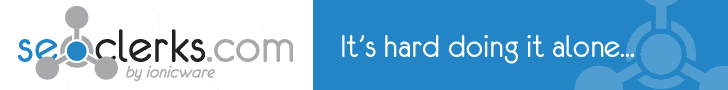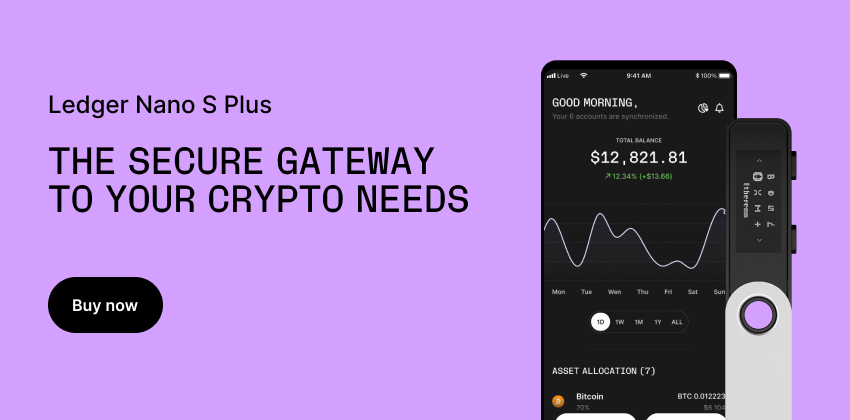2023-10-13T09:17
Choosing the Right CPU Cooler for Your PC Build

In the realm of PC building, the central processing unit (CPU) plays a pivotal role in determining your computer's performance. But to ensure your CPU operates at its best, you need to keep it cool. This is where choosing the right CPU cooler becomes crucial. In this guide, we will explore different types of CPU coolers, their advantages, and offer insights on selecting the most suitable one for your PC build.<br><br>1. Air CPU Coolers:<br>Air coolers are the most common and budget-friendly cooling solutions. They consist of a heatsink and one or more fans. These coolers work by dissipating heat from the CPU through metal fins, which the fan(s) then blow air over to cool down.<br><br>2. Liquid CPU Coolers:<br>Liquid coolers, also known as AIO (All-In-One) coolers, use a closed-loop system with a radiator, pump, and water block. These coolers are efficient and provide excellent cooling performance, making them ideal for overclocking.<br><br>3. Low-Profile CPU Coolers:<br>Low-profile coolers are compact and designed for small form factor (SFF) PCs. They offer moderate cooling and are perfect for cases with limited space.<br><br>4. Stock CPU Coolers:<br>Most CPUs come with stock coolers, but they may not always suffice for demanding tasks. These coolers are basic and are suitable for non-intensive use.<br><br>Advantages of Different Types:<br><br>- Air Coolers: Reliable, cost-effective, and low maintenance.<br>- Liquid Coolers: Excellent cooling performance, ideal for overclocking.<br>- Low-Profile Coolers: Compact and suitable for SFF builds.<br>- Stock Coolers: Included with CPUs, no additional cost.<br><br>Factors to Consider When Choosing a CPU Cooler:<br><br>1. Compatibility: Ensure the cooler fits your CPU socket and motherboard.<br>2. Cooling Performance: Consider your CPU's cooling needs and whether you plan to overclock.<br>3. Case Size: Check if the cooler fits within your PC case.<br>4. Noise Level: Evaluate the noise output of the cooler, especially if you desire a quiet PC.<br>5. Aesthetics: Some coolers come with RGB lighting, which can enhance your PC's look.<br>6. Budget: Determine how much you are willing to invest in a CPU cooler.<br><br>Expert Tips for Selecting the Right CPU Cooler:<br><br>- Research compatibility with your CPU and motherboard thoroughly.<br>- Consider the thermal design power (TDP) of your CPU to gauge cooling needs.<br>- Assess your case's clearance for cooler size.<br>- Read user reviews and expert recommendations to gauge real-world performance.<br>- Factor in noise levels if you prioritize a quiet PC.<br>- Balance aesthetics and functionality to find the perfect fit.<br><br>In Conclusion:<br><br>Selecting the right CPU cooler for your PC build is a crucial decision that directly impacts your computer's performance and longevity. Each type of cooler offers its own advantages, so make sure to evaluate your specific needs and budget before making a choice. By considering compatibility, cooling performance, noise levels, and aesthetics, you can find the perfect CPU cooler to ensure your PC runs smoothly and efficiently.<br><br>